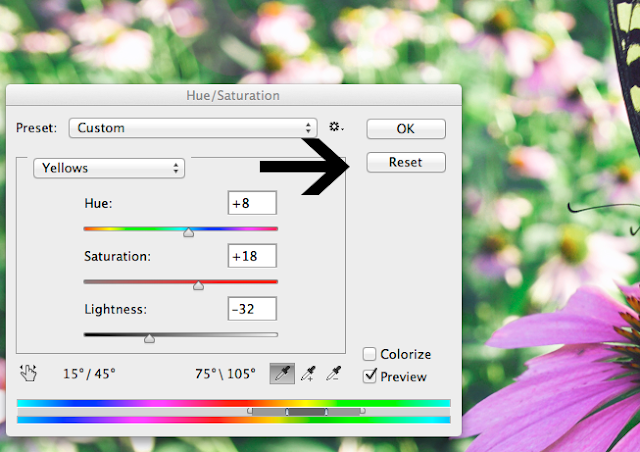 Have you ever opened a dialogue box in Photoshop to make some changes with the sliders and then decided it just isn't working the way you want?
Have you ever opened a dialogue box in Photoshop to make some changes with the sliders and then decided it just isn't working the way you want?I can't count the number of times this happens to me. What I usually end up doing is either closing the dialogue adjustment box and starting over or, moving the sliders back to their original position and starting again.
Here is a quick trick to save you tons of time. The next time you have any dialogue box open and you aren't please with the adjustments, hold down the alt/opt key. Instead of a cancel key that takes you out of the box entirely making you open it up again you get a RESET key!
Clicking the RESET key will allow you to quickly start your adjustments over again and save you more time to do the editing you want to do in Photoshop!
No comments:
Post a Comment