Many don't want to use the RAW format knowing how easy it is to open a .jpg file and opening a RAW file can sometimes be a challenge.
RAW photos are bigger, clearer and more detailed than regular digital image files. They're sometimes called "digital negatives" because they contain the unprocessed data from the image sensor of a camera. I explain why you should consider using the RAW format in this previous blog.
Photoshop does a great job of working with raw photographs. But, if you are having problems opening RAW files in Photoshop you may just need to update your plugin.
How do you make sure your software is up to date?
To check your version of the RAW plugin go to the Photoshop menu > Photoshop > About Plug-in > Camera Raw
Here you can see what version you currently have.
To update your plug-in on the Mac just click the Adobe icon in the top menu bar and click on update.
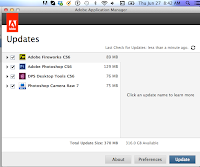
Or, you can go directly to Adobe's site to find the latest plug-ins for camera raw.
http://www.adobe.com/support/downloads/new.jsp
check
that RawTherapee supports your camera's files before downloading. Also,
this program may prompt you for a donation during the installation
proces - See more at:
http://www.komando.com/downloads/category.aspx?id=7365&utm_medium=nl&utm_source=asd&utm_content=2013-06-26-article_2_0-title&page=2#sthash.vNsPLTyq.dpuf
Double-check
that RawTherapee supports your camera's files before downloading. Also,
this program may prompt you for a donation during the installation
process.
As always, it isn't necessary to use the software.
- See more at: http://www.komando.com/downloads/category.aspx?id=7365&utm_medium=nl&utm_source=asd&utm_content=2013-06-26-article_2_0-title&page=2#sthash.vNsPLTyq.dpuf
As always, it isn't necessary to use the software.
- See more at: http://www.komando.com/downloads/category.aspx?id=7365&utm_medium=nl&utm_source=asd&utm_content=2013-06-26-article_2_0-title&page=2#sthash.vNsPLTyq.dpuf
Double-check
that RawTherapee supports your camera's files before downloading. Also,
this program may prompt you for a donation during the installation
process.
As always, it isn't necessary to use the software.
- See more at: http://www.komando.com/downloads/category.aspx?id=7365&utm_medium=nl&utm_source=asd&utm_content=2013-06-26-article_2_0-title&page=2#sthash.vNsPLTyq.dpuf
What do you do if you don't have Photoshop and need to open a RAW file? You might like to try RawTherapee. As always, it isn't necessary to use the software.
- See more at: http://www.komando.com/downloads/category.aspx?id=7365&utm_medium=nl&utm_source=asd&utm_content=2013-06-26-article_2_0-title&page=2#sthash.vNsPLTyq.dpuf
RawTherapee is a cross-platform raw image processing program
converter which offers a strong feature set for processing RAW digital camera photos.
http://rawtherapee.com/downloads
Check that RawTherapee supports your camera's files first. Also, it might prompt you for a donation during the download. However, it isn't necessary to use the software.
So, if you ever have a problem opening a RAW file try updating your software or using a free program like RawTherapee.

No comments:
Post a Comment