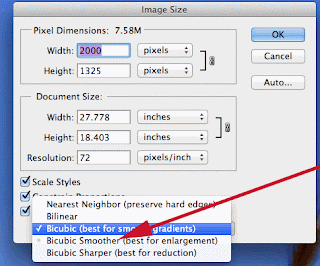 Have you ever needed to make an image larger? You could always do this under Image > Image Size. However, this is only a last resort. What you should do (if possible) is to retake or rescan the image at a larger resolution. If this isn't possible, here are some suggestions.
Have you ever needed to make an image larger? You could always do this under Image > Image Size. However, this is only a last resort. What you should do (if possible) is to retake or rescan the image at a larger resolution. If this isn't possible, here are some suggestions.Open you file and go to Image - Image Size.
In the drop down box provided select "Bicubic Smoother". Photoshop can add the extra pixels necessary and match them more accurately.
If the results aren't what you want you might want to try this inexpensive software called Perfect Resize (previously Genuine Fractals).
http://www.ononesoftware.com/products/suite/perfect-resize/?ind
It has gotten a lot of great reviews, cost less than $100, and offers a free 30 day trial.

No comments:
Post a Comment