Want to easily see the latest updates to Photoshop? Here is a quick way to do just that.
Open Photoshop and go to the Window menu. In the fly out menu select “What’s New is CS3”.
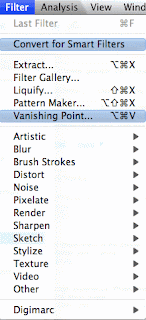 The next time you pull down a menu item. All the new or changed features will display with a blue highlight.
The next time you pull down a menu item. All the new or changed features will display with a blue highlight.In this example I can see that changes have been made in the Filter menu. There is now a feature called "Convert for Smart Filters" and something called "Vanishing Point" that's now included in Photoshop CS3.
To remove these highlights, just return to the Windows menu, click on Workspace and select “Default Workspace” from the fly out window. Resetting your default workspace will place all of your palette settings back to their original location when you first opened Photoshop.
No comments:
Post a Comment