Here is all you need to do.
Select your text then open the character palette (File menu - Window - Character).
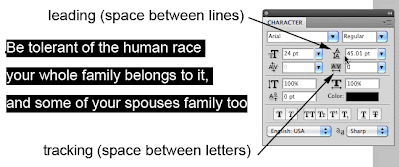 You'll see numerous text formatting tools available including leading and tracking. You can either type in a number into these fields or, use the little slider arrows to watch your spacing change as you move the arrows.
You'll see numerous text formatting tools available including leading and tracking. You can either type in a number into these fields or, use the little slider arrows to watch your spacing change as you move the arrows.Other features on the bottom of the palette include faux Bold (very helpful when Bold is not an option for your font) subscripts, underline and superscripts.
Photoshop will never be an efficient text editor but when you need to make adjustments it can be done with the Character palette.
Enjoy hiking? Perhaps not like this video of the month.
No comments:
Post a Comment