
- Make selections around each eye.
- soften the selection edge by going to Select - Refine Edge - and make adjustments on the selection
- Use Cntrl/Cmd J to copy this selection to a new layer
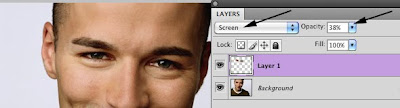 On the eye layer, select Screen from the Blend Modes drop down. This is going to lighten the eye area of this layer way too much so change the opacity down until you get the effect you want.
On the eye layer, select Screen from the Blend Modes drop down. This is going to lighten the eye area of this layer way too much so change the opacity down until you get the effect you want.For the final touch, you might want to use the eraser tool on the eye area to remove any extra lightening that was done on the nose or forehead area.
Since the eye's are on their own layer, you can continue to adjust the opacity to get the results you want without damaging the original photograph.
No comments:
Post a Comment