It all started with just searching with Google. Soon after that, I started using Google Maps, then Google Mail and so on.
Here is something way kewl I want to sh
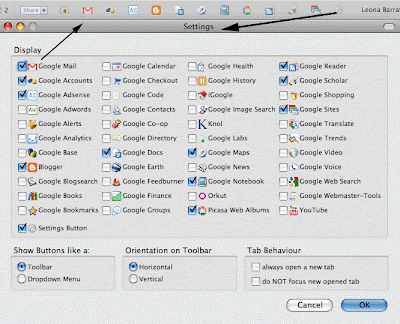 are with you!
are with you!I found a great add-on for Firefox that lets me put my favorite Google goodies right in Firefox's toolbar. Gbutts lets me add all my favorite Google tools nice and neatly where I can easily jump to whatever tool I want to use.
After installing, I clicked on the cog looking Settings icon (far right) which opens a box allowing me to select the tools I want displayed. Little did I know that Google had all these other less known goodies!
Now to access my Google Mail, I just click the big red M in my toolbar. I also selected my other favorites to appear in my toolbar like the Blogger and Google Docs.
Don't like the toolbar icons?
You can customize these tools. You can have these Google tools display in a Dropdown Menu or open a new tab.
To add this to your Firefox go to https://addons.mozilla.org/en-US/firefox/addon/3576.
My life just got a little more organized!
No comments:
Post a Comment