A lot of the time it has to do with the Preference file. Deleting the corrupted Preference file will almost always fix the weirdness.
Here is all you have to do.
Hold down the Shift+Ctrl+Alt (Win) / Shift+Command+Option (Mac) and start up Photohsop. (Yes it can be done with one hand)
You'll get the following message.
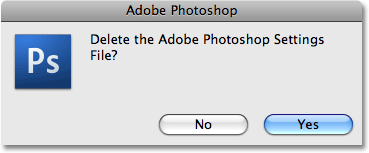
Click Yes. The corrupted Photoshop file will be replaced by a brand new Preference file and all the weirdness should be gone.
No comments:
Post a Comment